NVIDIA nForce 630M Chipset:
http://us.download.nvidia.com/Windows/nForce/650i/8.43_nforce_650i_winxp...
Video: NVIDIA GeForce 7150M:
http://drivers.softpedia.com/get/GRAPHICS-BOARD/NVIDIA/NVIDIA-32bit-Forc...
OR
http://us.download.nvidia.com/Windows/163.71/163.71_forceware_winxp_32bi...
NOTE: The URL above will take you to a non HP Web site. HP does not control and is not responsible for information outside of the HP Web site.
Alps Touchpad Driver Download link:
ftp://ftp.hp.com/pub/softpaq/sp36501-37000/sp36510.exe
HP Quick Launch Buttons:
ftp://ftp.hp.com/pub/softlib/software8/COL18360/ch-47422-1/sp33258.exe
Ricoh 5-in-1 Card Reader Host Controller:
ftp://ftp.hp.com/pub/softpaq/sp32501-33000/sp32825.exe
Broadcom Wireless LAN Driver:
ftp://ftp.hp.com/pub/softpaq/sp31001-31500/sp31466.exe
Network Drivers ( LAN) :
http://www.sendspace.com/file/4s15q0
Alternate network Drivers: Realtek RTL8139/810x Family Fast Ethernet NIC
ftp://ftp.hp.com/pub/softpaq/sp36001-36500/sp36407.exe
Or
ftp://ftp.hp.com/pub/softpaq/sp32001-32500/sp32131.exe
Installation Instructions :
1. Download the file to a directory on your hard drive.
2. Execute the downloaded file and follow the on-screen instructions.
3. Restart the notebook when the installation is complete.
Audio Driver:
In order to install the High definition audio driver we must install Microsoft HD driver. Microsoft Universal Audio Architecture (UAA) Bus Driver for High Definition Audio :
ftp://ftp.hp.com/pub/softpaq/sp33501-34000/sp33566.exe
NOTE: Please do not click on the link. Copy the full link and paste it to
the address bar of a new browser Window and try to open it.
Installation Instructions
1. Download the file to a directory on your hard drive.
2. Execute the downloaded file and follow the on-screen instructions.
Then restart the notebook to install Audio driver
Conexant High Definition Audio Drive:
ftp://ftp.hp.com/pub/softpaq/sp36001-36500/sp36408.exe
Note: Please copy the entire link starting from "ftp" to "exe" and paste it in the address bar of the browser in your computer and press enter.
1. Click on Start and select Run. Now type devmgmt.msc and press enter.
2. Right click on "Audio device on High Definition Audio Bus" and click Update driver.
3. Select "Install from a list or specific location"
4. Click Next. Then select "Don't search, I will choose the driver to install"
5. Click Next and then select "Sound, video and game controller" from the list.
6. Click Next and then click Have Disk.
7. Click Browse C:\swsetup\sp36408 folder and the double click the V32 folder. Select the .inf file, click open and Continue with the onscreen instructions.
Similarly install Modem Drivers:
Conexant HDAUDIO Soft Data Fax Modem with SmartCP drivers:
ftp://ftp.hp.com/pub/softpaq/sp33501-34000/sp33890.exe
1. Right click on "Modem device on High Definition Audio Bus" and click Update driver.
2. Select "Install from a list or specific location"
3. Click Next. Then select "Don't search, I will choose the driver to install"
4. Click Next and then select "Modem" from the list.
5. Click Next and then click Have Disk.
6. Click Browse C:\swsetup\sp33890 folder and select the .inf (wis30b2b) file and click open and Continue with the onscreen instructions.
Software and Drivers for HP Integrated Module with Bluetooth Wireless :
ftp://ftp.hp.com/pub/softpaq/sp32501-33000/sp32883.exe
CyberLink YouCam :
http://www.cyberlink.com/multi/download/trials_125_ENU.html
Installation Instructions :
1. Download the spXXXXX.EXE file to a directory on your hard drive.
2. Execute the downloaded file and follow the on-screen instructions.
3. Restart the notebook when the installation is complete.
original source: http://www.zyxware.com
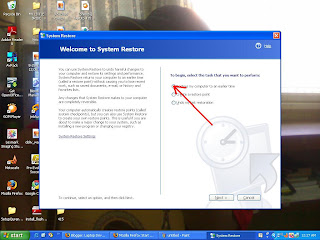 And then after clicking next you will see many date where you can choose to restore. Choose any of them(for me choose the date where computer in good performance is better).
And then after clicking next you will see many date where you can choose to restore. Choose any of them(for me choose the date where computer in good performance is better).